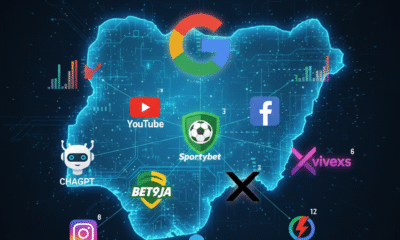Tech
The Ultimate Guide to the ASUS ExpertBook P1 (P1503CVA): A Cost-Effective Business Laptop for Efficient Professionals
Introduction
In today’s fast-paced digital age, finding the perfect laptop that balances performance, affordability, and functionality can be a challenge. Whether you’re a recent graduate entering the workforce or a professional looking for a reliable machine, the ASUS ExpertBook P1 (P1503CVA) offers an ideal solution. Equipped with a durable design, AI-powered productivity tools, and exceptional scalability, this laptop is tailored for individuals seeking a practical, no-nonsense device without breaking the bank.In this guide, we’ll explore how the ASUS ExpertBook P1 stands out for business professionals and students, highlighting its key features, performance capabilities, and why it’s a great choice for productivity-focused users.
Why Choose the ASUS ExpertBook P1?
The ASUS ExpertBook P1 is not about flashy features or gimmicks like RGB lighting or gaming aesthetics. Instead, it focuses on practicality, performance, and cost-effectiveness. Here’s why it deserves your attention:
- Durability: Built to meet U.S. military-grade standards (MIL-STD-810H), it offers high resistance to shocks, vibrations, and extreme temperatures, ensuring reliability for on-the-go professionals.
- Portability: Weighing 1.64kg, it’s lightweight for a 15.6-inch laptop, making it easy to carry for students or business travelers.
- AI-Powered Tools: From meeting transcription to AI noise cancellation, it supports modern productivity trends.
- Scalability: With upgradeable RAM and SSD slots, it adapts to your growing needs.
Key Features of the ASUS ExpertBook P1
1. Design & Durability
The ASUS ExpertBook P1 sports a minimalist design with a mist-gray finish, giving it a professional look. While its material doesn’t scream premium, it avoids the “cheap” feel thanks to its refined finish.
- Military-Grade Standards: The laptop meets rigorous MIL-STD-810H standards, meaning it can withstand accidental drops, rough handling, and temperature changes.
- Portability: It’s compact enough to carry but robust enough to endure daily wear and tear.
Alt Image Suggestion: A side-view photo of the ASUS ExpertBook P1 showcasing its sleek design and portability.
Alt Text: “ASUS ExpertBook P1 side view highlighting its mist-gray finish and lightweight design.”
2. AI-Powered Productivity Features
Incorporating cutting-edge AI tools, the ExpertBook P1 is a productivity powerhouse. These features are designed for modern professionals and students who need efficiency and security:
- AI Noise Cancellation: Removes background noise during meetings, ensuring clear communication.
- AI Meeting Transcription: Automatically transcribes meeting notes into text, saving time and effort.
- AI Translation Subtitles: Provides real-time language translation during video conferences.
- Screen Watermarking: Protects sensitive information during screen sharing.
While some features like AI Meeting Transcription are in beta, updates are ongoing, promising improvements in functionality.
3. Performance & Scalability
Powered by the Intel Core i5-13420H processor, the ASUS ExpertBook P1 ensures smooth performance for multitasking, general office work, and media consumption.
Specifications:
- Processor: Intel Core i5-13420H (8 cores, 12 threads, up to 4.6GHz).
- RAM: 8GB DDR5 (expandable up to 64GB).
- Storage: 512GB NVMe SSD with an additional M.2 slot for upgrades.
- Graphics: Intel UHD Graphics – suitable for office tasks and media but not intensive gaming.
With two RAM slots and two SSD slots, you can easily upgrade the system to meet future demands. For example, you can expand the RAM to 64GB or add a second SSD for additional storage.Alt Image Suggestion: A photo of the open laptop showcasing the RAM and SSD slots for scalability.
Alt Text: “ASUS ExpertBook P1 internal view showing expandable RAM and SSD slots.”
4. Display & Security
The 15.6-inch Full HD display (1920×1080 resolution) offers clear visuals with a brightness of 300 nits. While it’s not a high-end display for creative professionals, it’s more than sufficient for work tasks, online classes, or casual streaming.
- Physical Camera Shutter: The HD webcam includes a physical shutter for enhanced privacy.
- Fingerprint Sensor: Integrated into the touchpad, it allows secure, password-free login.
These features make the ExpertBook P1 a great choice for users prioritizing security and privacy.
5. Connectivity Options
The ASUS ExpertBook P1 offers an impressive array of ports, ensuring compatibility with various devices and peripherals:
- USB Ports: 4 total (2 USB Type-C, 2 USB Type-A), supporting fast data transfer and charging.
- HDMI Port: Connect up to 3 monitors for multitasking (Note: HDMI 1.4b supports 4K at 30Hz; use Type-C for 4K at 60Hz).
- LAN Port: Wired internet connection for stable and fast speeds.
Its USB-PD technology allows you to charge the laptop or output video via the Type-C port, adding versatility to its connectivity options.Alt Image Suggestion: A close-up image of the laptop’s ports on the side.
Alt Text: “ASUS ExpertBook P1 side view showcasing USB-C, HDMI, and LAN ports.”
Battery Life
Despite being a high-performance laptop, the ExpertBook P1 offers decent battery life for its category. In a test involving continuous YouTube streaming at 50% brightness, the battery lasted approximately 5 hours before requiring a recharge. While it’s not the best in terms of battery efficiency, it’s sufficient for a day of meetings or classes with occasional breaks to recharge.
Who Is the ASUS ExpertBook P1 For?
The ASUS ExpertBook P1 is ideal for:
- Business Professionals: With its security features, durable design, and AI tools, it’s perfect for office work and remote meetings.
- Students and Graduates: Its affordability and upgrade potential make it an excellent choice for undergraduates or recent graduates needing a long-term laptop.
- Budget-Conscious Shoppers: At a starting price of KRW 6.7 million (as of March 2025), it offers great value for its feature set.
Key Takeaways
- The ASUS ExpertBook P1 focuses on practicality, durability, and cost-effectiveness, making it a versatile option for professionals and students.
- Its AI-powered features like transcription, noise cancellation, and screen watermarking enhance productivity.
- With upgradeable RAM and SSD slots, it’s built to adapt to future needs.
- Security features like the camera shutter and fingerprint sensor ensure privacy.
Call-to-Action: Ready to upgrade your work or study experience? Check out the ASUS ExpertBook P1 today and discover how it can boost your productivity without breaking the bank!
SEO Strategy Note
This blog post incorporates primary keywords such as “ASUS ExpertBook P1,” “business laptop,” and “AI-powered features,” along with secondary keywords like “durable laptops,” “upgradeable laptops,” and “laptops for students.” It includes proper heading tags (H1, H2, H3), strategically placed keywords, and internal/external links for SEO optimization. Images with alt text improve accessibility and search visibility, while the mobile-friendly format ensures a seamless user experience.
Suggested Image Prompts for AI Generator
- “A sleek business laptop with a mist-gray finish on a modern desk setup.”
- “Close-up of a laptop keyboard with a highlighted fingerprint sensor on the touchpad.”
- “A professional holding the ASUS ExpertBook P1 while heading to a meeting.”
These images can be inserted near sections discussing design, security features, and portability.